Now Accepting Apple Pay
![]()
Apple Pay is the faster and more secure way to pay online
![]()
Apple Pay is one way to pay. It replaces your physical cards and cash with an easier, safer, more secure and private payment method.
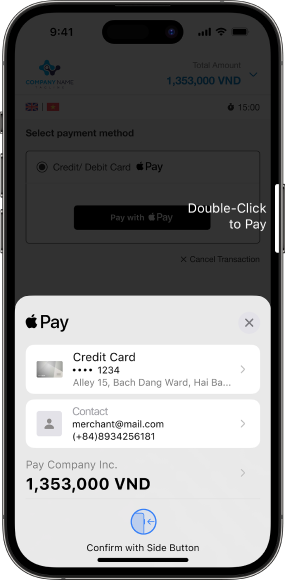
Apps and websites enabled with Apple Pay see higher conversion rates.
Every transaction requires authentication with Face ID, Touch ID, or passcode.
With a high satisfaction rate, Apple Pay drives stickiness as shoppers are more likely to come back.
Shoppers can complete purchases with a single tap. No lengthy forms are necessary.
Shoppers can easily check out with Apple Pay and create an account post transaction.
Delivery, Buy Online Pickup In-Store, subscription, and split shipment are available for merchant integration.
When you make a purchase, Apple Pay uses a device-specific number and a unique transaction code. Your full card number is never stored on your device or on Apple servers, and it can’t be shared with merchants. Apple Pay is private because it doesn’t keep transaction information that can be tied back to you.
Learn more about Apple Pay security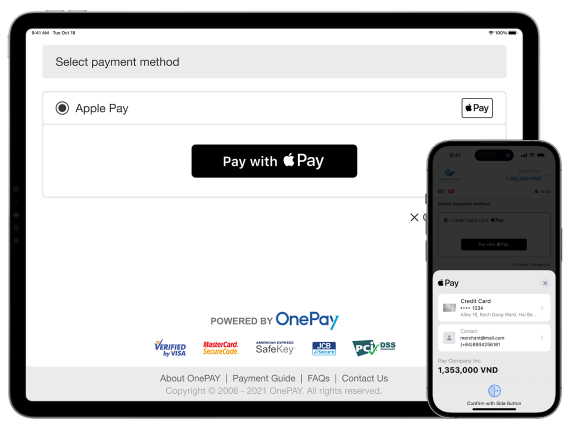
Apple Pay is the faster, safer way to pay in apps and on the web because you no longer have to create an
account or fill out lengthy forms.
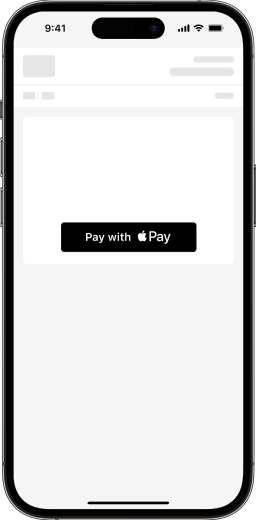
Customers click Pay with Apple Pay button on OnePay checkout page
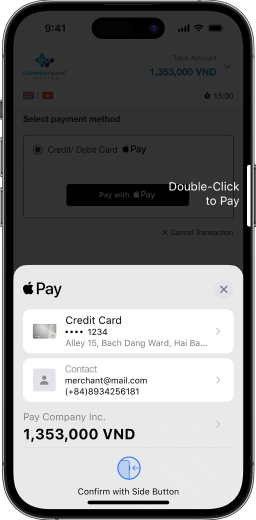
Customers double-click on the side button to confirm
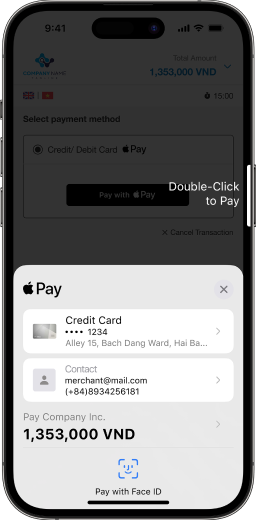
Customer authenticate with Face ID or Touch ID
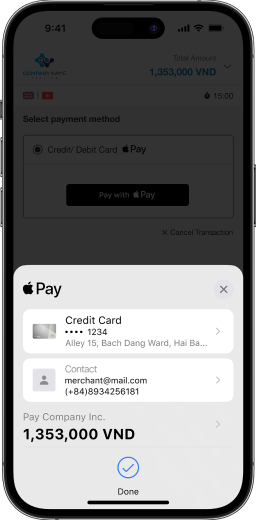
Payment successful
You can use Apple Pay to make purchases on websites and in apps. It’s widely accepted, simple, safe, secure and private.
Apple Pay is safer than using a physical credit, debit or prepaid card. Face ID, Touch ID or your passcode are required for purchases on your iPhone, Apple Watch, Mac or iPad. Your card number and identity aren’t shared with merchants, and your actual card numbers aren’t stored on your device or on Apple servers.
When you pay in stores, neither Apple nor your device will send your actual card number to merchants. When you pay online in Safari or in apps, the merchant will only receive information you authorise to fulfill your order — such as your name, email address, and billing and shipping addresses.
When you pay with a debit or credit card, Apple doesn’t keep transaction information that can be tied back to you.
It’s simple. Just add a credit, debit or prepaid card to the Wallet app on your iPhone. And remember to add your cards to any other Apple devices you want to use with Apple Pay. It works on iPhone, Apple Watch, Mac and iPad.
No. Apple does not charge any fees when you use Apple Pay online or in apps.
Apple Pay works in countries and regions that support contactless payments. Confirm with your bank, and ask about any fees they may charge for overseas usage.